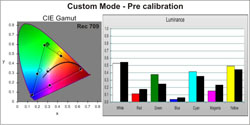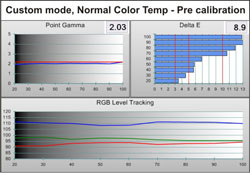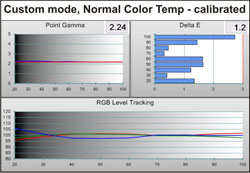Introduction
When shopping for an LCD panel, NuVision is not one of the first manufacturers that come to mind. Sold only through a network of CEDIA-member dealers, NuVision is firmly in the category of boutique brands. Their line of televisions are “built by connoisseurs for connoisseurs” to quote their website. These are TVs intended for high-end custom installations where quality and aesthetics are paramount. NuVision has a full line of displays ranging from 19 inches up to the behemoth I reviewed, the 65-inch NVU65FX5. This panel uses a traditional cold-cathode florescent (CCFL) backlight. They also have a new line of LED backlit panels in three sizes. Look for a review of the 55-inch LED model soon here at Secrets.
While I am a great advocate of front projection, there’s no mistaking the impact a large flat panel can have. Once you surpass 50 inches, you’re talking about a TV that’s more commonly found in custom installed systems. A 65-inch display looks right at home in a luxury media room or den. It also makes a great component for a small home cinema. Just add a surround speaker system and you won’t have to buy a theater ticket ever again! At $10,499 this TV is not cheap but it is priced well with comparable displays. $10,000 will get you a Panasonic 65-inch plasma. If you want an even bigger LCD, Sony has a 70-inch model for $20,000. But size is not everything. Or is it?
Specifications
- Screen size: 65″ (Diagonal)
- Aspect: 16:9 (1.78:1)
- Native Resolution: 1920×1080
- Video Processing: NiDO IV 10-bit
- Noise Reduction: Motion Adaptive, User Selectable
- Input Signal Compatibility: 480i/p, 576i/p, 720p, 1080i, 1080p24/60Hz
- Screen formats: 4:3, Panorama, Zoom, 16:9, 1:1 Pixel
- Audio: Internal Amplifier 10 watts x 2, Digital Output (Dolby Digital, PCM)
- Inputs: 2 Composite, 2 S-Video, 2 Component, 15-pin VGA, 4 HDMI 1.3
- Power Consumption: 500 watts/<3 watts in standby
- Dimensions: 36″ H x 61.5″ W x 3.9″ D
- Weight: 143.3 Pounds
- Wall Mount or Tabletop Stand Available
- MSRP: $10,499 as Reviewed, $9,999 for Black Bezel Version
Design
The NVU65 projected high quality the moment I unpacked it. There is no plastic or flashy trim here. The bezel is medium silver in color with a brushed finish and is made entirely of aluminum. The silver bezel is a limited edition item. The normal color is black brushed aluminum. The base is also a heavy metal casting. Even the rear cover is metal. Badging on the lower right and left is minimal with a small NuVision logo and a one-inch strip containing status lights and the IR sensor. On the right side of the TV are buttons for power, channel, volume, menu and input. The panel weighs over 140 pounds and as such, I needed a strong friend to help me lift it up and onto the tabletop stand. I expect this TV will most commonly be hung on the wall. At less than four inches thick the NVU65 is a natural for on-wall installations.
All inputs and connectors face downward and are recessed for easy cable management. There are four HDMI, two component video, two S-video and two composite video inputs. There is a 15-pin VGA input for a computer. Audio connections include two speaker level outputs via spring tabs and a coax digital output which supports Dolby Digital and PCM. NuVision does not include speakers with the NVU65 leaving that choice to the integrator. The on-board amps are rated at 10 watts per channel. Also included are analog stereo outputs. Finally there is an RF input for a cable or antenna feed. The lone control input is called NuControl Card. This is an RJ-45 connector that carries bi-directional RS232, and IR.
The NVU65FX5 features a 120 Hz refresh rate. This is fairly common with modern LCD panels but not every manufacturer does it right. NuVision fortunately does. 60 frames-per-second (fps) material is displayed using a 2:2 cadence to achieve 120 Hz. Film-mode material originating at 24 fps from Blu-ray disc can be played with a 5:5 cadence where each frame is repeated five times or you can turn on the frame interpolation feature which NuVision calls Frame Forward Motion (FFM). When this is engaged, the NVU65 compares one frame to the next and creates four new frames to fill in the missing information. The three available settings; low, medium and high; control the degree to which the smoothing is applied. Low only adds frames in fast action sequences. High always adds frames, and medium falls somewhere in between.
The remote is one of the best I’ve ever seen included with a TV. It has a metal faceplate and a thick rubberized back. The buttons have a nice soft feel and click with the extra quality usually found in high-end products. This is one of the rare remotes that include discrete input buttons. There isn’t one for HDMI 4 but I suspect that is because this remote is included with other NuVision models that only have three HDMI inputs. A discrete code for HDMI 4 is supported through the RS-232 interface. The volume and channel buttons are shared with menu navigation. The Day and Night buttons toggle presets for the backlight level. You can also leave the backlight on Auto so it changes with the level of room light. Also included are buttons for the different aspect ratios and PIP functions. You can also freeze the image at any time. Pressing Display brings up info about the current input, input resolution, and refresh rate. One omission is a single for the 1:1 pixel mode. To set this you have to press Enter and 3.
Setup
The menu system of the NVU65FX5 is pretty straightforward and intuitive. The TV has five preset picture modes, Normal, Vivid, Sports, Movie and Custom. They can be toggled by pressing the Picture button on the remote. They are not selectable from the onscreen menu. The only mode that allows picture adjustments is Custom. In fact if you try to adjust anything in the other modes, the TV automatically switches to Custom. The differences between the various modes are in the selected color temperature, gamma, backlight, brightness and contrast. The color space remains the same regardless of which mode is used.
The main menu has six submenus for Picture, Audio, Function, Channel Tuning, Picture-in-Picture, Time, and Color Calibration. Picture Settings gives you all the typical adjustments, Brightness, Contrast, Color, Tint, Sharpness and Color Temp. The Color Temp choices are Warm, Normal, Cool and Vivid. Vivid is another term for “very cool” as it measured almost 10,000 Kelvin! In the Advanced menu are the controls for backlight, noise reduction, gamma, game (to reduce processing lag), FX5 (5:5 pulldown) and FFM which is the frame interpolation feature. This has Low, Medium, High or Off settings. More info on FX5 and FFM in the benchmark section.
The Audio Settings menu has adjustments for balance, a 5-band equalizer, simulated surround sound, audio language, digital output (PCM or bitstream), speakers on or off, lip sync and a screen blanker. The digital audio is useful when you’re using the onboard tuner and you want the Dolby Digital audio from hi-def channels. As the review unit I received did not come with speakers, I was unable to test the audio capabilities of this TV.
The Function Settings menu lets you choose the on-screen display language and timeout. You can turn closed captioning on or off here as well. There are also controls for zoom mode (stretch or letterbox) and overscan (which is zero by default). Other aspect ratio choices are found on the remote and are zoom, 4:3, 16:9, Panorama and 1:1 pixel mode.
The Channel Tuning menu activates the auto tune function to scan for signals (antenna or cable feed). You can also add or erase channels manually if you wish. The Picture-in-Picture menu lets you select the PIP position and adjust brightness, contrast and color within the PIP window. This is also where you select the PIP source. Any active input can be used. The Time menu activates the sleep timer functions. You can also set the TVs clock manually or have it download time and date from an antenna or cable TV connection. There are even functions for time zone and daylight savings.
The final menu is called Color Calibration. This is where all the calibration controls lie and as such requires a passcode to enter. As I said earlier, picture adjustments can only be made in the Custom mode. Settings are per input so you can calibrate various sources individually. There are four color temp memories which can be calibrated independently. When I was using this menu to make my adjustments I encountered a small land mine. If you start in any picture mode other than Custom, the NVU65 will automatically change to Custom but inherit the settings from the mode you were in. For example, if you try to adjust Vivid, the TV will switch to Custom and overwrite the settings in Custom with the settings from Vivid. The workaround is simply to avoid making any adjustments without switching to Custom first. The other modes have fixed presets and cannot be changed. I wish NuVision would have locked out the ability to make changes in the other picture modes so you can’t accidentally change Custom. My recommendation to NuVision owners and installers is to omit the Menu button from any universal remote used to control the TV. That way, the user can switch picture modes but not adjust any settings in the menu.
Calibration was pretty straightforward. I started by turning down the backlight to 20 percent to achieve a decent black level. I was still able to reach a peak light output of nearly 38 foot-Lamberts which is plenty for all but the brightest rooms. At the default backlight setting of 80 percent the peak white is somewhere near the brightness of the sun at almost 95 foot-Lamberts! The default gamma setting of 2.2 measured closer to 1.9. I quickly discovered that raising it actually lowered the gamma reading. Setting a value of 2.14 gave me flat gamma tracking and an average of just over 2.2, very nice!
For white balance adjustments I used the Normal color temp as my starting point. With the available gain and bias controls for each color I achieved very good grayscale tracking. Finally, I used the blue-only mode to tweak color and tint. Color only required a single click upward and tint was fine at the center position. The end results were quite good and can be seen in the benchmark section. There is no color management system on the NVU65 but since the HDMI color space option is pretty close to HD standard Rec 709, it wasn’t missed. S-video and composite inputs will switch the TV to the correct SMPTE-C (Rec 601) color space for standard-definition content.
In Use
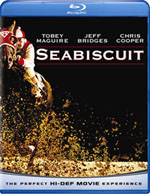
During any display review I like to view content that has both natural and interpreted color. My first film was Seabiscuit, released on Blu-ray back in May. This color palette of this film is about as natural as it gets. Lush hues abound in this period drama about the life of the most famous racehorse in American history. From the warm fire-lit scenes to bright sunny days at the racetrack, the NVU65 gave a supremely accurate presentation. As a diehard plasma fan, this LCD exceeded my expectations. Remember this is not an LED-lit TV. It uses the traditional cold cathode florescent backlight. Despite this, contrast was very deep and uniform with excellent color separation. Dark scenes were not quite inky black but I was very impressed with the sharply rendered shadow detail.
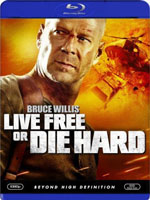
To test the frame interpolation feature (FFM – Frame Forward Motion) of the NVU65 I put in the action thriller Live Free or Die Hard. FFM has three levels (low, medium and high) or you can turn it off. I compared several car chase and flyover scenes at the different settings. This is the first implementation of this technology I have seen that does not produce motion artifacts such as tearing or stuttering. Even though I find the look a bit strange, the NVU65 did a perfect job of smoothing out fast motion and restoring lost resolution. There wasn’t even the slightest hint of motion blur in any material. Whoever was responsible for the software development of FFM at NuVision did a heck of a job, bravo!
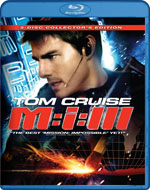
My final film test was Mission Impossible 3. This movie is full of oversaturated color and overblown contrast. Many displays will look flat when showing this kind of material but not the NVU65. Color separation remained solid and the image retained excellent depth and dimension at all times. The NuVision’s excellent video processing showed itself during the difficult Vatican staircase scene. The closely spaced steps showed no signs of breakup or judder even with FFM turned off.
On The Bench
Equipment used: EyeOne Pro spectrophotometer, CalMAN Professional 3.3 analysis software, Accupel HDG-3000 signal generator, Spears and Munsil Benchmark Blu-ray disc.
Since the Custom mode is the only one that allows calibration, I measured and calibrated that mode. The other picture modes simply change the presets for the various functions like brightness, contrast, color temp and the like. There are four color temp memories which can be individually calibrated. I used Normal as the basis for my calibration. I performed a factory reset before taking the baseline measurements. All pre-calibration graphs below reflect out-of-the-box settings.
The color space for HDMI inputs is pretty close to the HD standard, Rec 709. Only green is a bit off but the Delta E is only 4.5, a barely visible error. Luminances are fair with deviations of between 1 and 5 foot-Lamberts; again a barely visible error.
I used the Normal color temp memory as the basis for my calibration. At the default settings it measures only slightly cool. Though it is not accurate in this state, the image is still perfectly watchable.
After calibration, the secondaries are much closer to the targets. The Ideal Secondaries chart shows the correct positions relative to the primaries actual measurements rather than the Rec 709 targets. This is very good performance. Only yellow has a barely visible error of 4.1 Delta E.
Achieving flat grayscale tracking is more difficult on LCD panels than other display types. The NVU65 showed excellent results here. With an average Delta E of 1.2 and very flat gamma tracking, this TV delivers excellent grayscale performance.
Contrast performance was excellent in comparison to other LCD panels. After calibration the minimum black level was .0106fL and the peak white level was 37.95fL for an on/off contrast ratio of 3580:1. ANSI contrast measured 1277.6:1. These numbers were achieved with the backlight set at 20 percent. At the factory default of 80 percent, peak white measured 94.5fL.
The NVU65 uses NuVision’s proprietary video processing solution which they call NiDO IV. I ran tests covering the most commonly used de-interlacing and upscaling parameters. The only test not passed was 2:2 video mode de-interlacing. The bleachers in the Super Speedway test showed moiré during the entire clip. All other cadences passed this test locking on in less than one second. The film mode tests looked very good with near-instant lock-on.
24p signals from Blu-ray disc are handled correctly with a 5:5 pulldown to the TV’s native 120Hz refresh rate. The FFM frame interpolation feature worked perfectly with no observed artifacts. Though it is not my personal taste, some people do like the smooth motion this feature creates. The NVU65 has the best frame interpolation I have seen to date.
Overscan was zero in the 1:1 pixel mode with no pixels cropped. In the 16:9 mode there was approximately 1.5 percent overscan.
Conclusions
The NuVision NVU65FX5 really impressed this diehard plasma fan. It did extremely well on the bench and produced a very accurate and contrasty image. Video processing was top-notch and the display had all the features anyone would need without the gimmicky ones found on many TVs today. Styling and build quality was also top-notch. This TV would fit right in to a luxury media room. Considering this is an exclusive boutique product it’s priced very competitively. With its prodigious light output, it will work in any environment. By simply lowering the backlight, it’s equally capable of showing a movie in an otherwise darkened room.
For those of you looking for a TV that makes a statement and performs very well for all types of viewing, I can confidently give the NuVision NVU65FX5 a strong recommendation.