Introduction
Vizio initially made their mark by being one of the first companies to offer a plasma panel that was both affordable and a good performer. Since then they have continued to serve this niche by offering products that have very good performance for the price, but also have branched out to offer some truly high end home theater equipment. As Blu-ray players become more and more mainstream, I thought it was time to take a look at their VBR231 player to see how it performs compared to the more established brands. Remember when Blu-ray players first came out, they were all at least $500? The Vizio VBR231 sells for only $179. How does a < $200 Blu-ray player perform? We put it to our new Blu-ray Benchmark tests to find out.
Specifications
- Design: Blu-ray Player
- Audio Codecs: DTS-HD Master Audio, Dolby TrueHD (via HDMI)
- Connections HDMI: 1.4a, Component Video, Composite Video, Optical Audio, LR RCA Audio, USB, Ethernet
- Online Features: Netflix, Vudu, Pandora, Flickr, Twitter, Picasa, Facebook
- Dimensions: 2″ H x 16.9″ W x 8.9″ D
- Weight: 5.7 Pounds
- MSRP: $179.99 USA
- Vizio
Design and Setup
Compared to some of the other players that have come my way recently, the VBR231 is a good bit larger than models from Samsung or Sony. It’s still a good bit smaller than a player from Oppo but it is closer to the size of a regular AV component than some competing models. The front panel is very clean as it uses touch sensitive buttons, but it’s finished with a plastic that says affordability more than build quality. There is a front mounted USB port for playback of your mp3 and JPEG files from a flash drive.

The rear has the standard Blu-ray player connections, plus a few others: HDMI 1.3, Ethernet, Component and Composite audio, Stereo RCA jacks, Optical and Coaxial digital audio outputs, and a little protrusion that is the Wi-Fi antenna. In a nice surprise, the Wi-Fi is a dual band that operates at either 2.4 GHz or 5 GHz. While 5 GHz routers aren’t as common, the band is less prone to interference than the 2.4 GHz band, though the range of it is typically a little shorter as walls tend to interfere with it more. Quite annoyingly, the setup for the Wireless asked me to hit Enter once I have entered my Wi-Fi password, but there is no Enter button on the remote. Select is the button that they meant, but it is an issue they could fix with a firmware update if they wanted.
Setup of the Vizio was very quick, as your only choices were your display resolution, display aspect ratio, and if you want to enable 24p playback. Audio options let you enable bitstream output if you have a recent processor or receiver, or it can do internal decoding to PCM of the lossless audio formats. Once you have completed these you can use the network setup to get your player online (with either wired or wireless connections) and you are ready to go. Unfortunately, with so few settings to keep it simple, there is no way to adjust the color space output of the player (it uses 4:4:4 our testing found), or to enable or disable Deep Color support, and no Source Direct mode. I understand Vizio wanting to keep it simple for users, but adding these in an advanced menu is always preferred.
It is also important to note that while the Vizio will do 1080i playback of Blu-ray discs over component video, with DVDs it only scales to 480p so your display will need to do another conversion to its native format as well. As component video will be limited to 480p for all media this coming year, it is something that we should get used to as HDMI will be the only way to view content at its full resolution soon.
In Use
Once the Vizio was up and running in my system, I went ahead and began my testing with Netflix. The Vizio implementation of Netflix allows for 2.0 audio and HD image support, but it does not allow you to search for titles. It uses the common Instant Queue and Category Browse navigation that most players have used for the past couple of years and we are familiar with. Once I started to watch my usual test clip (The Iron Giant) there was a good amount of stuttering and flickering over horizontal pans. Detail was good and I didn’t notice any noise beyond what is usual for Netflix, but it would perform better with dramas than with action films with this issue. Watching an episode of Arrested Development, the HD image was nice and detailed for streaming, and I didn’t notice the motion stuttering that I do in The Iron Giant.
Vizio also included support for Vudu, which isn’t as popular as Netflix but offers superior image and audio quality. Browsing the trailers that they had available in HDX, the 1080p image with Dolby Digital Plus audio looked and sounded better than anything from Netflix, but you also need to have a higher quality Internet connection to watch without a lot of buffering. I found performance over wired Ethernet was good, but over wireless I ran into more buffering issues, though this has been true of all wireless players I have found. If you like to use Vudu for high quality streaming films, then the Vizio will make a nice player for it.
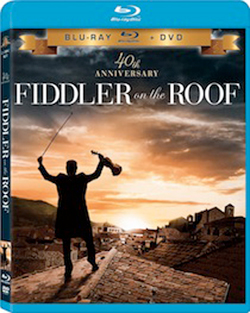
Moving onto Blu-ray content, I watched the recent release of the classic Fiddler on the Roof. It’s certainly not a film you will be dragging out to show off how amazing your home theater is, as they purposely went for a diffused look to the image, but it did win the Oscar for Cinematography in 1971. The image here came across well, with the Vizio outputting 1080p24 and the warm, rich colors of the Technicolor process coming across. It also sent over the new 7.1 DTS-HD Master Audio soundtrack to my processor perfectly in bitstream or PCM formats. Compared to players from Oppo or Sony, the Vizio was a bit slow to load, though still much faster than players from a couple years ago.
On The Bench
The Vizio is one of the first players to be subject to our new HDMI bench tests as well as our standard suite of DVD and Blu-ray benchmarks. The Vizio only outputs in the 4:4:4 colorspace, but it has no errors present in that data. If your display supports 4:4:4 properly and all devices between the Vizio and your display (receiver, processor, HDMI switch, etc.) support 4:4:4 correctly, then you should be fine with this.
Overall on the Bench Test the Vizio did pretty well, and over component video is did remarkably well with the resolution on some of the wedge patterns. With the PF Alt wedge pattern it was often too slow to lock on which caused it to fail. Similarly with the Super Speedway clip it would be slow to lock, or lose the lock for a fraction of a second, also causing a fail. With the Mixed Wedge over HDMI, when dropping into video mode from film, it would remain stuck in film deinterlacing mode for a bit causing combing of text that shouldn’t happen.
On the HD tests, the 1080i to 1080p conversion with the wedges failed as there was some detail enhancement going on that caused visual artifacts in the wedge patterns that shouldn’t have been there, and was not able to be defeated by the end user. It also failed on noise reduction, as there was no control for it and it seemed to do no reduction of either mosquito noise or block video noise. There is no video frequency response graph because of the lack of 1080i output for DVD video.
Conclusions
The Vizio is a well performing Blu-ray player on the bench and in general use. Blu-ray and DVD performance was good overall, and the color space conversion was perfect, though with only one format supported. The online streaming support from Netflix, Vudu, and Pandora was nice and worked as advertised with the dual band Wi-Fi helping to insure the best wireless performance you can get. If you know that the 4:4:4 color space will work with your equipment then giving the Vizio a look for a Blu-ray player is a very affordable option that provides good quality playback.






