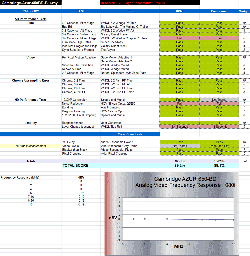Introduction
Cambridge Audio is a long-time bearer of high standards in British-made audio and now video products. They have been turning out quality components since 1968. While they are best known for fine yet value-conscious audio offerings, they have recently introduced a new receiver, the Azur 650R and the subject of this review, the Azur 650BD Universal Blu-ray Player.
Specifications
- Design: Universal Blu-ray Player
- Supported Disc Types: BD-Video, DVD-Video, DVD-Audio, SACD, CD, AVCHD, HDCD, Kodak Picture CD, CD-R/RW, DVD±R/RW, DVD±R DL, BD-R/RE
- Audio Codec Support: PCM, DSD, Dolby Digital, Dolby TrueHD, DTS, DTS-HD Master Audio
- Audio Output: LPCM or Bitstream
- BD-ROM Profile 2, Version 2.0 (Backwards Compatible with Profile 1, Versions 1.1 and 1.0)
- Internal Storage: 1GB
- External Storage: 2 x USB 2.0
- Audio Connections: 7.1 RCA, Digital Coax, Toslink
- Video Connections: Composite, S-Video, Component
- HDMI 1.3a
- Supported Video Resolutions: 480i/p, 576i/p, 720p, 1080i/p
- 24p Output: Yes, for Blu-ray Only
- Source Direct: Yes
- Additional Connections: Ethernet (100BASE-T), IR In
- Dimensions: 3.3″ H x 16.9″ W x 12.3″ D
- Weight: 9 Pounds
- MSRP: $699 USA
- Cambridge Audio
The 650BD is a true universal player with support for every shiny disc to include SACD and DVD-Audio. This player is one of only two examples selling for under $1000 that can claim to be universal. Other choices come from Denon and Marantz and cost considerably more. The Azur also has full support for BD-Live with internal memory and an Ethernet connection. Additionally, you can play audio and video files from data discs or thumb drives using one of the two USB ports. How does Cambridge’s new addition fit into the landscape? Let’s find out.
Design
The Azur 650BD is a very sleek and simple box; a solid chassis with large rubber feet that absorb vibration. The front panel is made from a thick brushed metal plate and has rounded corners to complement its style. The rounded corners carry from front to rear and are a trademark element of Cambridge Audio components. The disc tray is at the top center with the display just below. The characters on the display are small but easily read from standard viewing distances. The dimmer is adjustable between off, low, and high. The brightest level is quite bright so I reduced it to the dimmest option. The buttons are slightly recessed into the front panel and have a nice positive feel. I really liked the no-frills look of this player.
Internals are of Cambridge Audio’s own design. Decoding duties are performed by a Mediatek MTK8520/MTK8575 chipset, which also serves as the upconversion solution for DVDs. Cambridge Audio decided during the development and testing phase that an additional solution for scaling and deinterlacing wasn’t necessary since the Mediatek does an excellent job on its own. The MTK decoder is also used in the OPPO BDP-83 which explains the similarity in their respective menu structures and appearance. I was informed by Cambridge Audio that the similarity between the two players ends there. Digital to analog conversion is handled by a Crystal CS4345/CS4361 chipset which supports upsampling to 24-bit/192kHz output. There is also a Pure Audio mode, selectable from the remote, which turns off all video output.
Since the Azur is a Profile 2.0 player it comes with full support for BD-Live. One gigabyte of internal memory is included. This can be expanded by using the front and rear USB ports with a standard thumb drive. These ports can also be used for firmware updates, to view photos or to play audio and video files. I had one nit concerning the front port. It is protected by a thick rubber cap which is not attached to the player. If you remove it, the cap can easily be lost. A tethered part would be more convenient here. The rest of the front panel controls include a power toggle and basic transport keys.
The rear panel contains outputs for any type of installation. Besides HDMI there are component, S-video and composite video jacks. Audio terminals include analog 7.1 RCAs, and digital via coax or optical. The BD-Live required Ethernet port comes next plus a second USB port. Lastly, there is an IR input for integration with control systems. The power cord is a separate part and quite thick; much beefier than an average cord.
I found the remote control somewhat disappointing. It has a nice weight and shape to it and feels quite well-made. The big problem is that it’s not backlit and all the buttons are the same shape and size, making it difficult to control in a darkened theater. I would have appreciated at least some different shapes for the transport controls but they are the same round domes as all the other keys. A backlit remote should be a staple for any piece of home theater equipment. In this remote’s favor, it does have every possible control necessary.
Setup
Installation was pretty straightforward. I connected an HDMI cable, an Ethernet cable to my wireless bridge and a set of RCAs for the analog output. The menu is very similar in arrangement to the OPPO BDP-83 so I was instantly familiar. The player has a quick setup when it’s first turned on where one can easily select the output resolution, aspect ratio and the audio format. I had to access the main menu to set 24p output. Turning on the network access was a snap and the player found my network instantly. I checked for the latest firmware and found that it was current.
The menu is quite extensive and covers every conceivable option. It is logically laid out and everything is very easy to find. There are six major sections: Playback Setup, Video Setup, Audio Format Setup, Audio Processing, Device Setup and Network Setup. Playback Setup covers basic ergonomics such as language, auto play, angle, PIP and SAP marks and parental control. You can also select the default layer for SACD and video or audio mode for DVD-A discs.
Video setup contains all image related controls. The first selection is Picture Adjustment which is a set of options for brightness, contrast, hue (tint), saturation (color) and sharpness. I did tweak the brightness down one click to properly render the Pluge pattern on my Spears & Munsil test disc. Next is Primary Output where you can select the HDMI or component connection. Like all Blu-ray players, component output is limited to 1080i from any copyrighted material. If the on-disc Image Constraint Token is activated, the limit is 480p. Aspect ratio choices are 4:3 Letterbox, 4:3 Pan & Scan (vertical stretch), 16:9 Wide (4:3 material is stretched) and 16:9 Wide/Auto. This last choice will show all content in its native aspect. TV System lets you choose between PAL and NTSC for compatible displays. Output Resolution choices range from 480i to 1080p; or you can choose Source Direct to let an outboard video processor or your display do the scaling and deinterlacing. You can also choose Auto if you wish the 650BD and your display to negotiate the best resolution. I recommend forcing the correct setting for your display rather than leaving this on Auto. Not all TVs will report the correct information back to the player so you risk running below optimal performance. Option six is 1080p/24 output which can be on or off. This only works for Blu-ray discs. 24p conversion for DVD is not supported. HDMI Options brings up a submenu where you can choose YCbCr 4:4:4 (my choice), 4:2:2 or RGB for the output color space. Finally, you can toggle a screen saver on or off.
Audio Format Setup covers output for Blu-ray/ DVD and SACD. You can turn Secondary Audio on or off. It this is on, you will get sound for PIP content and menu click sounds. The downside is the two audio tracks will be mixed internally and output as compressed DTS 5.1. This negates the advantage of any lossless codecs. HDMI Audio choices are LPCM or bitstream. Choose bitstream if your receiver or processor decodes the newer formats. Choose LPCM if you have an older HDMI-compatible model. SACD output can be toggled between PCM or DSD. If you choose DSD, you must have an appropriate receiver or processor that supports this; few do. When I tested with my Onkyo TX-SR805 receiver, which does, I heard no difference. If you use the coax or optical outputs, you can also set these to LPCM (downmixed to 2-channel) or bitstream. Finally, you can choose an LPCM sampling rate limit of 48, 96 or 192 kHz.
The Audio Processing Setup menu gives you speaker configuration and a dynamic range control which can be on, off or auto (with appropriately flagged discs). The Speaker Configuration is a standard bass management setup with downmix mode options. Speakers can be set to small or large and when set to small, the crossover is a fixed 80Hz for all channels. Distances are entered in one-foot increments and the level trims are adjustable by .5dB. This menu need only be used if you output audio via the 7.1 analog connections. Digital output will be bass-managed by your receiver or processor.
Next up is Device Setup. Here you can display the current firmware version, turn on automatic notification, initiate an upgrade via CD, USB or Internet, turn on HDMI CEC for control with other compatible devices, dim the front panel display, select an OSD mode, manage BD-Live storage or reset the player to its factory defaults. The final menu is Network Setup. If you set the IP Configuration to Auto, the Azur will find your network configure the settings and connect itself to the internet. You can of course, configure this manually if you wish.
I did encounter some unexpected results when I did my first test using the Spears & Munsil Blu-ray Benchmark disc. The intro clip is supposed to play the sound of a forge with crackling fire and a hammer hitting an anvil. Instead, I got an extremely high-pitched hiss which sent me scrambling for the mute button. I quickly found that I had to set audio output to LPCM to get proper sound regardless of the codec used. Since this can often be a situation where two components simply don’t work correctly over HDMI, I switched out the Anthem D2v processor for an Onkyo TX-SR805 receiver which has HDMI 1.3 compliance. Problem solved. I was able to bitstream all codecs through the Onkyo.
In Use

I began my evaluation with several Blu-ray titles. If a player is doing a proper job decoding what’s on the disc, it’s difficult to tell the difference between models. After all, the material is native 1080p/24 and that’s what the display puts out. Modern titles such as Twilight, New Moon and Terminator Salvation showed every color, detail and nuance possible. I saw no banding or other video artifacts at any time. New Moon has a rather filtered color palette and the 650BD rendered it accurately without flattening the image. Terminator Salvation is much the same but also presents a real challenge with its many dark and murky scenes. No problems there either as the Azur displayed excellent shadow detail and noise-free blacks. This indicates a correct gamma curve which matches the 2.2 my projector is calibrated to. Some players will alter the gamma a bit and I have confirmed this with measurements. The Azur was accurate to a fault.

I covered the CGI animation genre with the new release of the Toy Story movies, and with Astro Boy. The Pixar titles are a bit old and don’t quite show the intricate textures of newer titles like Up. The lighting and shading however still best most films from other animation studios. Characters and action popped from the screen with total realism. Honestly, with a high-quality display and Blu-ray content, who needs 3D? Astro Boy isn’t quite up to the level of Pixar releases but it still is a thoroughly enjoyable film. Color was excellent with plenty of saturation and sharp delineation. The lighting of objects and people was very realistic and created a tremendous sense of depth. Again I asked myself, who needs 3D?

I also covered catalog titles with Blu-ray re-releases of Apollo 13 and Running Man. The vintage feel of 80s and 90s era special effects was very obvious. Apollo 13 is a poor re-master with heavy doses of edge enhancement and distracting film grain. Once again, the 650BD showed the bad with the good with great accuracy. Running Man is a bit better but still has the soft and flat image that most movies of the 80s have. I knew by this time the Azur was simply doing a proper job of showing me precisely what was encoded on the disc. For Blu-ray content, the 650BD is every bit as good as the best players I’ve experienced.

Standard DVD performance exceeded my expectations. I’ve become a bit spoiled by the Anchor Bay processing in the OPPO BDP-83 so when I learned the Cambridge did not employ an additional video processing solution, I was skeptical. I can say that the decision to use only the Mediatek chipset for scaling and deinterlacing duties was a good one. Poor-quality DVDs like A Beautiful Mind and The Count of Monte Cristo looked quite good. While soft, they were artifact-free and color was rendered properly. There was no hint of moiré or jaggies at any time.
Since this is as much a fine audio player as a video unit, I wanted to compare the analog and digital output from Redbook CD. I have a modest but carefully chosen collection of old discs. Many of these do not display the finest in recording or mastering quality so it takes a decent component to flesh out the best from these titles. I used three different output configurations in my listening sessions: HDMI, analog with processing in the pre-pro, and analog direct. Over HDMI and processed analog, I engaged room correction and matrixed the two-channel content to Anthem Logic-Music which uses all speakers save the center. Analog direct was of course, two-channel only.
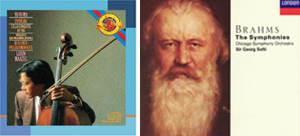
First up was a 1986 recording of Yo Yo Ma performing Dvorak’s wonderful Cello Concerto. Solo string instruments contain an incredible amount of detail and airiness in their sound and any deficiency in the signal chain will result in a veiled sound. I had quite a reversal of my expectations. The purely digital signal over HDMI sounded great but I found the soundstage a bit recessed. All the information was there but I was missing a real sense of depth. Analog direct was similar but with a muddying of detail. Quieter passages were very nice but when the music got loud, the complexities of orchestral sound were lost. The winner was processed analog. This is counter-intuitive since the original material is converted from digital to analog, then from analog to digital to apply processing, then digital to analog again. Nonetheless, it was my favorite presentation. The detail was superb at all frequencies and the soundstage was quite deep with great presence. It was obvious that the analog output of the 650BD was very true to the source content.
Next I dropped in my favorite Brahms Symphony recordings from the Chicago Symphony and Sir Georg Solti (1978-79). These CDs don’t exhibit great fidelity but the performances are simply wonderful. Once again, the processed analog presentation won me over with its large soundstage, forward presentation and strong detail. I most prefer to listen to these discs through in-ear monitors but even in my theater, I could hear the musicians turning pages or Sir Solti’s creaking conductor’s stool.
On the Bench
The Azur 650BD had solid performance in the Secrets benchmark with a few exceptions. Measurements were taken from the component analog video outputs at 1080i resolution using our Tektronix oscilloscope. The 650BD did well in the core performance section of the benchmark. The 650BD passed the Y/C delay test with both of its luma and Chroma channels in sync with each other. The Azur 650D also passed the 1920×1080 pixel cropping test without lopping off any pixels. Finally, the player did pass a below black signal using either HDMI or component analog video. The white levels measured from the CAV outputs of the Azur 650BD were measured at 99.3 IRE which is within our +/- 2IRE tolerance range for passing our levels test. The frequency response from this player was measured to be smooth with a slight dip in output at the higher frequencies. This made the picture look a bit soft and washed out when viewing the output using CAV cables. The Azur 650BD passed all of the Chroma up sampling error tests and didn’t exhibit the CUE issue on any of the test patterns.
Standard DVD Performance
The AZUR 650BD had almost perfect performance in our deinterlacing tests. While the player passed almost all of our film based deinterlacing tests, it exhibited trouble on our 3-2 Cadence mixed flags test and couldn’t display the patterns without artifacts. The player passed our high detail tests with flying colors as it was able to display both the Super Speedway clip as well as the harder Coliseum flyover scene from Gladiator with excellent detail. We would really like to see Cambridge Audio resolve the mixed flag issue with a firmware update because otherwise this player has excellent deinterlacing performance.
On video based material the Azur 650BD also had excellent results. The player is motion adaptive, was able to recover between film and video mode with quick recovery time, and passed our 2-2 zone plate and Natural Splendors video clip tests without break up on the patterns.
HD Video Performance
The Azur 650BD had good results on the HD section of the benchmark. There have been many recent Blu-ray players that can’t perform a proper 1080i/p conversion but the Azur 650BD is not one of them. The player is able to convert both 2:2 and 3:2 cadence material properly without any hiccups. While this player does employ diagonal filtering, and material was jaggie free, the AZUR 650BD is lacking any advanced noise reduction features and so it failed the noise reduction section of the benchmark.
Usability
Usability on the AZUR 650BD was excellent with brisk operation through the menus and good responsiveness from the remote. The only exception to its performance was a slow layer change that clocked in at 1.5 seconds.
Conclusions
The Azur 650BD represents a very good solution for those wanting to add a universal player to their Cambridge Audio systems or anyone looking for a responsive and capable Blu-ray player. Video performance is on par with any player I’ve seen and audio performance is excellent as well.
I found the player easy to install and configure. Aside from the non-backlit remote, there weren’t any glaring issues regarding ergonomics or performance. I enjoyed the simple and elegant styling of the Azur 650BD and it would make any gear rack look good. The fact that it plays every shiny disc sets it apart from nearly every other player out there. Only a very few support both SACD and DVD-A; and most of them cost far more. The Azur 650BD has few shortcomings and very high performance. Highly recommended.